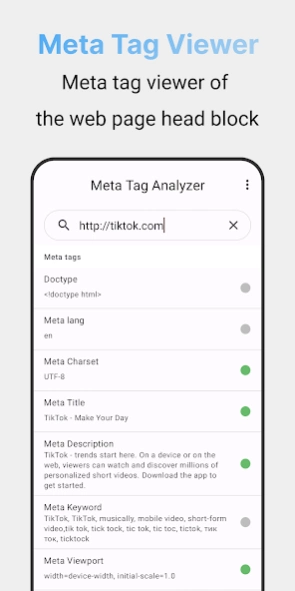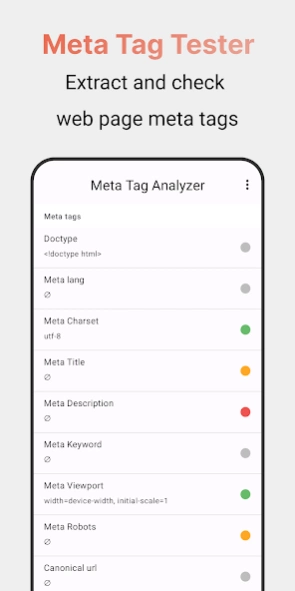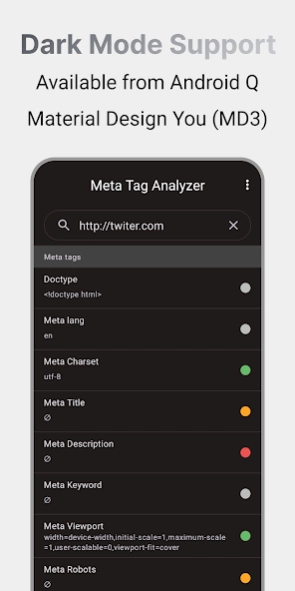Metatag Analyzer 0.2.1
Free Version
Publisher Description
Metatag Analyzer - Meta tag check and analysis tool for webmasters and SEO managers
SEO tool for webmasters, helps to analyze meta tags of websites.
Metatag Toolkit is a meta tag analysis tool that helps webmasters analyze meta tags from websites.
The webmaster can quickly analyze any specific web page, extract the content of the metatags: title, description, robot labels and keyword tags, verify their content and extract relevant information about their page.
SEO tool for the analysis of the web position, to discover how to improve the results, the content of the metadata is verified with the specific rules of the Google search engine
Results report: visualize the data and highlighted in color to determine the errors and also get practical advice to improve your web positioning.
◼ General features ◼
Meta Tags Analyzer:
Analyze the content of the meta tags and get a detailed report of the result of evaluating the content with the rules of the Google search engine.
Meta Tags Viewer:
Use the tool as a meta tag viewer, extract and display the content of the essential and popular meta tags, such as Http-Equiv, Name, Dublin Core and the Open Graph protocol.
!Coming soon!
Metatags generator
Simulator SERP ((Search engine results page)
"It requires investment of time and money to develop, be patient"
▣ Webmaster Tools - Webmasters Toolkit ▣
About Metatag Analyzer
Metatag Analyzer is a free app for Android published in the System Maintenance list of apps, part of System Utilities.
The company that develops Metatag Analyzer is Codelaby. The latest version released by its developer is 0.2.1.
To install Metatag Analyzer on your Android device, just click the green Continue To App button above to start the installation process. The app is listed on our website since 2022-08-14 and was downloaded 1 times. We have already checked if the download link is safe, however for your own protection we recommend that you scan the downloaded app with your antivirus. Your antivirus may detect the Metatag Analyzer as malware as malware if the download link to com.webserveis.app.metatagtools is broken.
How to install Metatag Analyzer on your Android device:
- Click on the Continue To App button on our website. This will redirect you to Google Play.
- Once the Metatag Analyzer is shown in the Google Play listing of your Android device, you can start its download and installation. Tap on the Install button located below the search bar and to the right of the app icon.
- A pop-up window with the permissions required by Metatag Analyzer will be shown. Click on Accept to continue the process.
- Metatag Analyzer will be downloaded onto your device, displaying a progress. Once the download completes, the installation will start and you'll get a notification after the installation is finished.